Bar Graph Mastery: The Complete Guide to Creating Powerful Data Visualizations
You have the information, you understand it well, but you need to present it to your audience so they have not only the same grasp of it, but also a clear idea of what it means to them. It’s a common quandary, but one that is actually easier to solve than you might think. It all comes down to choosing the right type of graph or chart to display your data in a clear and innovative way. There are many out there, but a bar chart graph remains one of the most common. In fact, a recent study looked at 41,000 data visualizations and found that bar charts, along with line charts and scatter graphs, were one of the most commonly used, mainly due to their simplicity.
In this guide, we’ll talk about everything you need to know about bar charts, from what they are to what they’re used for, as well as how you can weave them into your data visualization and help your audience grasp your message clearly. While they might appear simple at first, don’t underestimate them! For instance, creating a PowerPoint table with a bar chart is just one way you can tell a story to your audience that holds their attention to the end and makes them want to learn more.
Table of Contents
- The Evolution and Anatomy of Bar Graphs
- The Cognitive Science Behind Bar Graph Effectiveness
- Advanced Bar Graph Techniques and Variations
- Bar Graph Tools and Implementation
- Bar Graph Pitfalls and Ethical Considerations
- Future Directions in Bar Graph Innovation
TL;DR
- Bar graphs have evolved from simple hand-drawn visuals to dynamic, interactive tools used across various disciplines.
- Understanding the core components (axes, bars, scales, and labels) is key to accurate interpretation and design.
- Bar graphs align well with human cognitive strengths, making data comparisons intuitive and efficient.
- Variations like stacked, grouped, and radial bar charts enable effective storytelling.
- Common pitfalls include misleading scales, cluttered visuals, and cherry-picked data that can distort interpretation.
- Design should match the communication goal, whether it’s emphasizing trends, comparisons, or proportions.
- Ethical use of bar graphs requires transparency, clarity, and avoidance of manipulation.
- Emerging innovations include animated transitions, real-time data integration, and augmented reality applications.
The Evolution and Anatomy of Bar Graphs
The first bar charts were simple, to say the least, and appeared in William Playfair’s The Commercial and Political Atlas in 1786. This was the first time that information had been displayed in a visual way; in this case for economical data that was typically difficult to grasp through words alone. These days, we have the most sophisticated and innovative bar graph generator tools that make everything much easier, yet in those times, it all came down to hand-drawing. Let’s take a trip through the history of bar graphs to see how we ended up where we are today.
Historical Journey of Bar Graphs
When William Playfair utilized the earliest bar charts, he effectively kickstarted a data visualization revolution. He recognized the need to visualize information, in this case trade balances between countries, and found a way to show that information clearly. It was an innovative move so early on, but it allowed us to transition slowly into digital formats.
The earliest computational bar graphs appeared in the 1960s and 1970s, and these were often unpleasant to look at and didn’t tell the whole story. These were usually created using ASCII characters on printouts, but the 1980s and 1990s saw software such as Excel appear. This transformed bar chart graph creation into a tool that anyone could access. These days, we have dynamic options that nod to their historical origins, while also encompassing the soft-tech technology we have available to us today.
Deconstructing Bar Graph Architecture
To fully understand bar graphs, we need to look at how they’re constructed, and from the start, it’s clear that there are several components that all have their own purpose. These are axes, bars, labels, scales, and whitespace. It’s easy to get stuck on the aesthetics of how a bar chart graph looks, but always keep in mind the main purpose – displaying data in a way that your audience can take on board easily and clearly.
Let’s briefly look at each component.
Axes
Axes are here to provide a reference framework, however they must have clear labeling and appropriate scale intervals to ensure they work well on the bar graph as a whole.
Bars
Bars are the main thing these types of charts are known for. They encode quantitative values and display them clearly. When designing the bars, make sure they have a consistent width, they’re spaced appropriately, and be mindful of the colors you choose to ensure they have meaning.
Labels
The next component is labels and these are there to identify categories and values. Well-designed labels should be legible, placed strategically,and the wording should be concise and clear.
Scales
Scales define the measurement system, so they should have a typical zero baseline, appropriate intervals, and be clearly marked.
Whitespace
Finally, a bar chart should have whitespace to separate groups and elements. When designing this, make sure you space strategically, leaving the same amount between bars, and the margins around the whole chart.
The Psychology of Bar Orientation

Source: Pexels
It’s easy to assume that choosing whether to opt for vertical or horizontal columns is down to aesthetics alone. However, there are some surprising psychological elements to take into account when learning how to make a bar graph.
A vertical bar usually works best for time series data, as it links into the human thought process that time moves from left to right. However, horizontal bars are useful for ranked data, as it creates a clear visual hierarchy that links in with ordinal positioning. Let’s look at an example to explain this clearly.
If you wanted to visualize quarterly sales over a five year period, you could have vertical bars arranged chronologically from left to right. This would create an intuitive progression of time and make it more natural for your audience to understand. However, if you wanted to show the performance rankings of ten regional offices and they all have long location names, you could use horizontal bars that go from highest to lowest performance. This would be easier to understand and the longer labels won’t be overwhelming to your audience.
The Critical Role of Baselines
The baseline is typically zero, but it affects the visual perception of the bar lengths. For instance, if the baseline is anything other than zero, it affects the visual story and can mislead your audience. Obviously, it’s important to avoid this, as this manipulation uses the brain’s habit of comparing the ends of bars rather than their length.
Negative Space as Information
When you make a bar graph you will have empty white space; this is an important part of your overall design and how it’s perceived. When you have a wider gap, it helps to emphasize the individual bars and their values. However, narrow gaps highlight patterns. It’s important to consider the ratio of width-to-gap because it affects how your audience processes the information. This is due to the Gestalt Principle, which suggests that bars that have smaller gaps between them will likely be perceived as a related group of data. For this reason, opt for narrow gaps for pattern recognition and wider gaps for individual comparison of value.
The Cognitive Science Behind Bar Graph Effectiveness
Bar charts are effective because they align well with how we generally perceive information – they’re intuitive to us because they align with how our brains comprehend what we’re reading. With that in mind, learning more about cognitive science is a good route forward because you can use those insights to improve your own charts.
Visual Processing Advantages
One of the main reasons why a bar chart graph is a good option is because it taps into the specialized processing pathways of the visual cortex. Over time, this has evolved to help interpret data quickly and accurately. It’s interesting to learn that this visual system looks at bar lengths in parallel rather than sequentially, so it boosts immediate pattern recognition, therefore making your data easier for your audience to take on board. Within this, bar graphs help to create direct mapping between numerical data and physical space, tapping into spatial reasoning abilities.
From this alone, it’s not hard to understand why bar graphs make visualization so powerful within a presentation. As our article on turning big data into big ideas explores, tools like bar graphs can make complex data more human, simply by aligning with our natural processing capabilities.
Preattentive Processing and Length Perception
Bar charts are also powerful because they make use of preattentive processing, which is the brain’s ability to process visual information without consciously being aware of it. One of the most accurate parts of this is the length comparison. For instance, a study by Cleveland and McGill ranked different visual encodings according to how accurately the data was interpreted by humans. They found that length (used in bar charts) was one of the most accurate encodings, with almost 98% accuracy.
Cognitive Load Optimization
The best bar graph template allows you to create charts that don’t take a whole lot of effort to interpret. That’s why they’re very useful for complex data. To demonstrate this point, it’s important to look at cognitive load theory, which tells the difference between intrinsic and extraneous load. The first is how complex the content is, and the second is the presentation format. It also takes into account germane load, which is the processing for learning. The best bar graphs reduce extraneous cognitive load and free up more mental resources for interpreting the data.
Working Memory Conservation
Human working memory can hold around 4-7 items at any one time, based on George A. Miller’s research titled, The Magical Number Seven, Plus or Minus Two. Bar graphs help to externalize data relationships, so they free up cognitive effort for analysis, rather than the brain having to focus on retention. You can make use of this theory when you make a bar graph, by limiting the number of bars to 7-10 per graph. You can also clump larger datasets into associated clusters. This means that your audience won’t need to mentally store and compare the information, they can identify patterns and relationships instead.
Alignment With Mental Models
Bar graphs are so effective because they work in alignment with the human brain’s models of quantity, which means more equals bigger. When you design bar charts, use intuitive color schemes, such as red for negative values and green for positive ones, consistent ordering, such as alphabetical, and familiar groups of categories. This helps reduce cognitive effort and focuses your audience on the visualization in front of them.
Advanced Bar Graph Techniques and Variations
While basic bar charts are certainly beneficial, there are advanced versions that can help you overcome specific challenges. Let’s explore these in more detail.
Specialized Bar Graph Variations
There are several adaptations of bar graphs that can be useful for certain analytical needs, and they each have their pros and cons. It’s important to carefully consider your aims before making a choice, to ensure that you settle on the best type of bar chart for your audience’s needs. Our guide on what you should use to illustrate data will help you make your decision.
Marimekko Charts for Multi-Dimensional Analysis
Sometimes known as mosaic plots, Marimekko charts have various heights and weights of bars to show two different quantities at the same time. In this, the width shows one variable, such as market size, while the height shows another, such as market share. However, when using a bar graph creator for this type of visualization, it’s important to be mindful of proportional relationships and ensure that your labels are clear. Despite that, these charts are ideal for showing how different parts relate to the whole.
Diverging Bar Charts for Comparative Analysis
This type of chart shows bars moving outwards in opposite directions from a central point. They’re ideal for showing positive and negative values or before and after comparisons. They’re also useful for survey responses.
A few tips to help you create quality diverging charts include establishing a meaningful central reference point and using contrasting (yet related) colors for opposite directions. Remember to have a consistent ordering of your categories to pull everything together.
Small Multiples for Cross-Category Comparison
Another type of chart is small multiples. These show several bar graphs with the same sales in a grid format. They’re useful for giving a direct comparison across different time periods of categories. Using this approach requires a regular bar graph structure but using comparison across several dimensions. Remember to use consistent scales, ordering, and color schemes, and you could also add summary statistics to help your audience compare effectively.
Our article on selecting the right data visualization type is a useful read to help you decide which format is best for your needs.
Bar Graph Tools and Implementation
There are many tools out there that can help you create effective bar graphs and implement them correctly. However, it’s important to have a full overview so you can make the best decision for your data and your audience. Spending time at this stage will help you achieve the best outcome.
Selecting the Right Bar Graph Creation Tool
When looking at a bar graph maker, it’s important to think carefully about whether it will achieve your aims. Different tools have various capabilities, so spend some time exploring them before making a final choice. Our Storytelling With Charts free plugin is certainly a great place to start – not only is it free, but it helps you create innovative and customizable bar charts with ease. However, it’s important to have the full story, so let’s take a look at the tools and features you should consider.
Selecting the Right Bar Graph Creation Tool
When looking at a bar graph maker, it’s important to think carefully about whether it will achieve your aims. Different tools have various capabilities, so spend some time exploring them before making a final choice. Our Storytelling With Charts free plugin is certainly a great place to start – not only is it free, but it helps you create innovative and customizable bar charts with ease. However, it’s important to have the full story, so let’s take a look at the tools and features you should consider.
No-Code Bar Graph Makers
There are many bar graph creator online tools to consider and they offer easy-to-use interfaces. These are especially useful if you’re lacking in extreme technical skills and know-how. These usually include template and drag-and-drop, along with export options that don’t require any coding skills.
When choosing a free bar graph creator, remember to look at data import capabilities, options for fonts and colors, and the different export formats available, such as PNG, or PDF, etc. Also look for any embedding options if you need your graphs to appear on websites.
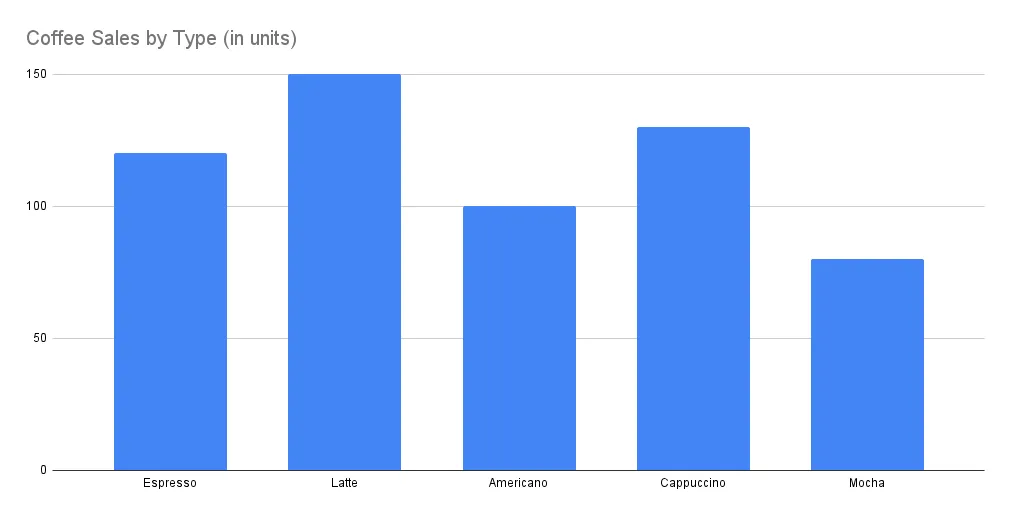
Spreadsheet-Based Bar Graph Creation
Google Sheets and Excel are two popular bar graph generator options because they’re familiar and they have quality data handling capabilities. You can create professional bar graphs using either of these by organizing data in adjacent columns or rows with clear headings. You then select the data and use the chart creation wizard. From there, it’s about refining the design by removing gridlines, adjusting colors, and enhancing titles. You can also consider adding data labels to tidy everything up.
These spreadsheet programs offer a useful piece of middle ground between too much simplicity and a large amount of programming knowledge. Our article on visualizing data in Excel gives in-depth instructions on how to create quality bar graphs using the popular spreadsheet program.
Enterprise-Level Data Visualization Platforms
Enterprise-level bar graph creator tools are the next step up and require some know-how to use them. They are extremely useful for large amounts of data and complex calculations. They also integrate well with business systems.
When using these tools, focus on consistent visual standards across the board, and create reusable templates that align with your brand in detail.
While these tools have a steeper learning curve, they do offer quality and can help you to visualize larger amounts of complex data in a clearer way for your audience to understand.
Bar Graph Templates and Customization
Using a bar graph maker is a good starting point, allowing you to create a basis for your data visualization needs. However, you will need to customize it to create the look and finer details you’re looking for. The first step is to choose the best template first and then customize it afterward, prioritizing functional improvements over decorative elements.
Template Selection Strategies
First think about your communication goals and what you want to achieve. You can then base your decision on this. If you want to compare between categories, you can choose a simple side-by-side bar template. However, if you’re looking for a time series, a template with chronological ordering and time scale representations will work well. Moving on, if you want part-to-whole relationships, a stacked bar template could be a useful option.
Always ask what type of relationship you’re trying to show before you begin, and don’t focus too much on how the chart looks at this point. You can always add decorative elements later on.
Customization for Audience and Context
It’s important to alter your bar graph design to your audience and the context of the presentation. Our Storytelling With Charts plug-in makes this easy, as we have a number of customizable options within our easy-to-use interface. Remember to focus on simplicity at first – the takeaway needs to be clearer than the design at this point. If you have an analytical audience, you can add more granular data and statistics. If you have a public-facing audience, look at accessibility with an intuitive color scheme and clear labels.
It’s also useful to think about how you’re going to present your information – will you project it onto a screen? If so, you will need larger text and higher contrast compared to graphs on personal devices.
Bar Graph Pitfalls and Ethical Considerations
Bar graphs have a lot going for them, and we’ve talked at length about why they’re an excellent choice for different situations. But are they completely perfect? Of course not. It’s important to understand where a bar graph chart might fall short so you can make the best choice for the data you need to present. For instance, while a bar chart is a powerful tool, they can also mislead when they’re not implemented properly. Let’s look at some common pitfalls so you can ensure you avoid them.
Deceptive Practices and Visual Manipulation
It’s important to choose your design carefully because there are certain options that can create a misleading impression on your audience. For instance, visual perception biases can easily create an impression that doesn’t match the data, and it’s important to be aware of how your design choices affect the way your data is interpreted by your audience.
The Truncated Axis Problem
One common pitfall is starting the y-axis above zero. While this may not seem too problematic on the face of it, it can emphasize the differences. between bars and makes contrasts look more dramatic than they may be. In some cases, a non-zero baseline is necessary, e.g, when you’re showing small differences in large values, but to do this, there must be a clear visual cue, such as a clear label or an axis break, to show where the modification has been made.
3D Effects and Perspective Distortion
While 3D bars certainly look impressive, they can distort perception accuracy. This is a foreshortening effect and it makes the bars further from the viewer appear shorter than the same values in the foreground. If you do want to use 3D effects, go down the subtle route rather than full-on 3D. You could also use color intensity and transparency to show visual decoration without risking inaccuracy.
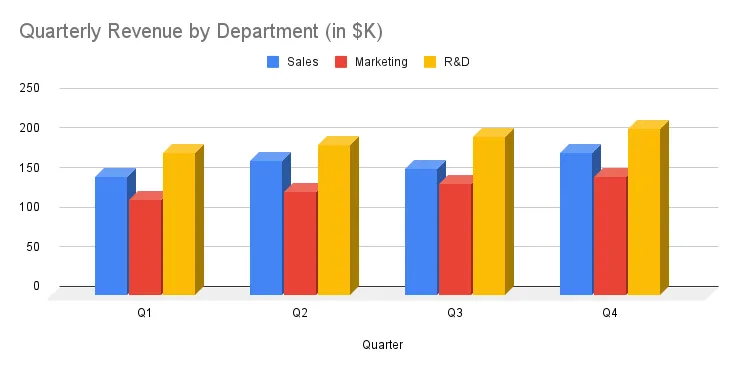
Future Directions in Bar Graph Innovation
As technology advances, so do bar graphs. Let’s explore the possible future trends that may shape this form of data visualization in the future.
Technological Frontiers
There are many technologies around currently and ones on the horizon that have the potential to expand what bar charts can do. These include artificial intelligence as one option, which could help to create a more accurate and collaborative approach to bar chart creation.
Augmented and Virtual Reality Bar Visualization
Both of these immersive technologies create opportunities for innovation. AR and VR bar graphs can use spatial positioning, allowing your audience to literally walk around the data and view it from several angles. When implementing this type of graph, it’s important to utilize height and depth judiciously, leverage spatial audio, and design gesture-based interactions. However, the future possibilities look extremely promising. In fact, read our article on VR and AR data visualization to learn even more.
Haptic and Multi-Sensory Data Representation
Both of these technologies may allow viewers to touch and listen to elements of the data. For instance, haptic feedback can show bar magnitudes through texture or variable resistance. This is ideal for accessibility. Sonification can also translate bar heights into audio using auditory pattern recognition. While neither of these technologies will replace visual bars, they will complement them and enhance the overall viewer experience.
Learning Recap
We’ve reached the end of our guide to bar graph mastery, and it’s clear that this simple, yet extremely effective form of data visualization has come a long way since it was first conceived by William Playfair in the 18th century. These days, bar chart graphs are dynamic and interactive tools that are used widely in a range of different environments. Despite these new advances, their core purpose is still the same – to clearly and accessibly present quantitative comparisons. The reason has a lot to do with how bar graphs are extremely compatible with human visual perception, particularly our ability to compare lengths with prescription. While there are some modern variations of the classic form, they still remain rooted in their classic and most effective form.
As technology continues to advance and data visualization becomes more complex and nuanced, it’s vital to carefully choose bar graph templates and tools. Always make sure your goals and your target audience influence the tools you opt for.
At Storytelling With Charts, we’ve developed a free PowerPoint plugin that allows you to create and customize bar graphs and other types of charts with ease. Our interface is smooth and user-friendly, and you don’t need a whole lot of coding experience to create even the most complex of charts. You might wonder why it’s free – well, we simply want to help you communicate your data in the smoothest way possible, and we don’t believe in charging you for it. Just download, install, and away you go!
For more insights into how to turn your data into a truly compelling story, read our guide on mastering data visualization. From there, the data visualization world is truly your oyster.






